For many years, Pinoys with Disabilities have been struggling with their use of technology and the some of the few tools available are native cellphone accessibility features which many tech companies and enthusiasts have, time and again, failed to highlight and make known.
Here is a list of features that the Pinoy with Disability will want to know about to guide you when purchasing a phone. There will be features that are useless to you, such as retina displays for the blind, or stereo sound for the deaf. Such being the case, the PWD phone customer will need to know the features that they will be able to use to be properly guided with their purchase. Below are a list of features that a PWD would be interested in. Please do read through and we hope that this post will work as a helpful guide.
For the deaf or hearing-impared
1. Vibrating alerts – The most basic feature on any phone, if you are a little hard of hearing or totally deaf, a vibrating alert is crucial for you to see or respond to an incoming text message or email.
2. Support for closed captions – The use of closed captions have been around since the late 1980s which has been standard in many foreign TV shows. Even for the non-disabled folk, closed captions have allowed them to enjoy movies by being able to read the dialogue on videos where the actors may talk too fast, unintelligible or in another language. For the deaf, closed captions have made PWDs part of the growing audiences for movies and TV shows, both locally and abroad.
3. Hearing Aid Compatible (HAC) – If you are using a hearing aid, you will need a phone that has a rating of M3/T3. In microphone mode or telecoil, a M3 or T3 rating means that there will be less interference as you would normally hear when a cellphone gets near a speaker or microphone, the noise comes in the form of audible and irritating pulses. With a M3/T3 rating, the phone will interface well with the hearing aid without the noisy feedback.
| From lumia |
For the blind or visually-impaired
1. Enhanced speakers – In the last three years, smartphones have been equipped with better and and better audio, even moving into two-speakered devices. That may not sound very helpful for the totally deaf, but for the senior and the hard of hearing, clear and loud speakers can be most helpful for calls and voice commands for higher level functions of the smartphone, like automated screen readers for emails and texts.
2. Screen contrast – Useless if you are blind this feature would be useless but if you have retained some of your vision, high screen contrast will, more or less, give you a better smartphone experience, even watch movies and enjoy social media just like the non-disabled people. Phones with the feature would usually also have the ability to adjust font size to 5 or 6 times the standard phone font size.
3. Text-to-speech (TTS) – Android has Talkback, IOS has VoiceOver and Windows phones have Read Aloud. TTS is a feature that speaks out the menus so that the visually impaired or even the blind can navigate through the commands of a cellphone for tasks like adding contacts, making phone calls or even changing ring tones. This works well in tandem with the Haptic Feedback feature which makes the phone vibrate every time a menu is successfully pressed.
4. Voice command – most phones have their own brand of voice command. What a Pinoy with disabilities needs a phone with voice recognition software that allows for the nuances of the Filipino accent when speaking English.
Depending on the nature of your disability, it is always best to assess your needs and purpose for using a smartphone. Only then can you make the right choice of buying the one that suits your needs. Smartphones are practically currency in this day and age and if you commute a lot, the cost may be a consideration and keeping your phone from being stolen may also be a consideration. Buying an expensive phone such as the iPhone or a Samsung S6 may be too much if an entry-level smartphone can be enough for your needs.
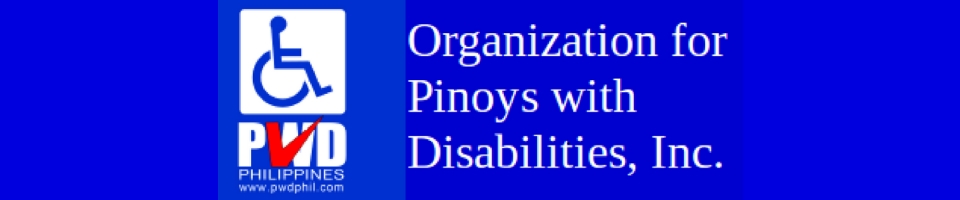

I’m looking for a job for my son.He is a PWD.he has autism.but a graduate of 2yrs IT ..and a NC2 passer..He excel I’m Microsoft…2yrs Na walang work.were living in Malibay Pasay city.can you help us ..he can work as encoder..or other jobs
Try po ninyo ang jobs.pwphil.com pinupuno po nila ng jobs yun para lang sa pwds
Hi po ask lng kng were po ako pwede makabili ng touch screen na pwede po sa blind,pra po sana sa asawa ko po.ty po